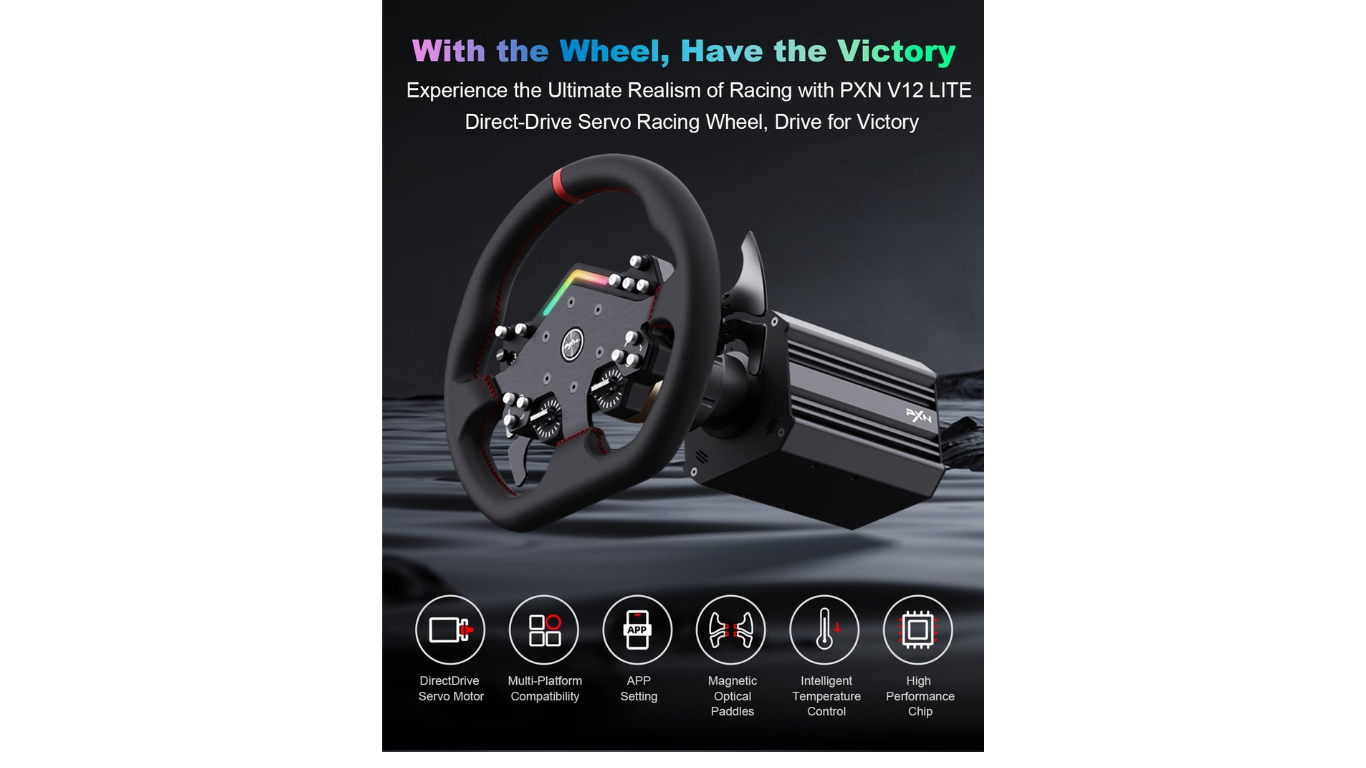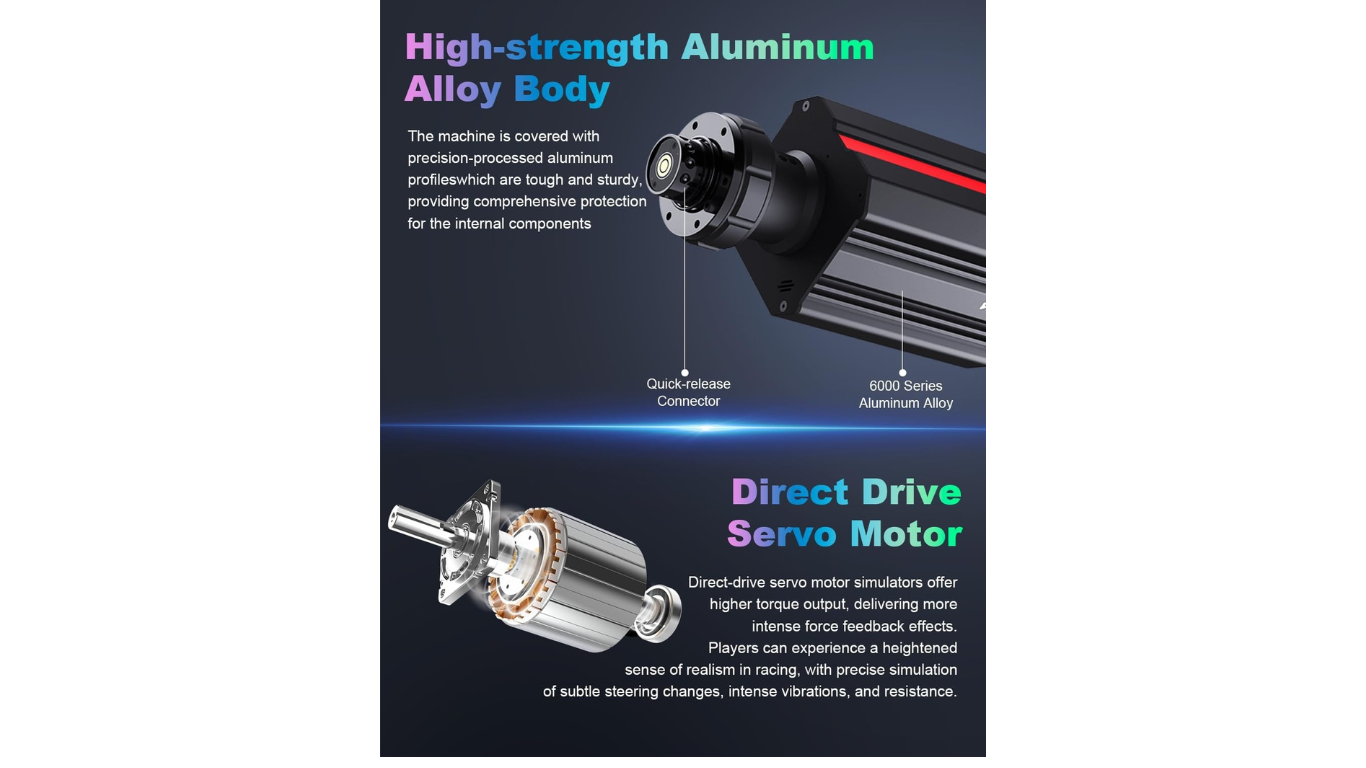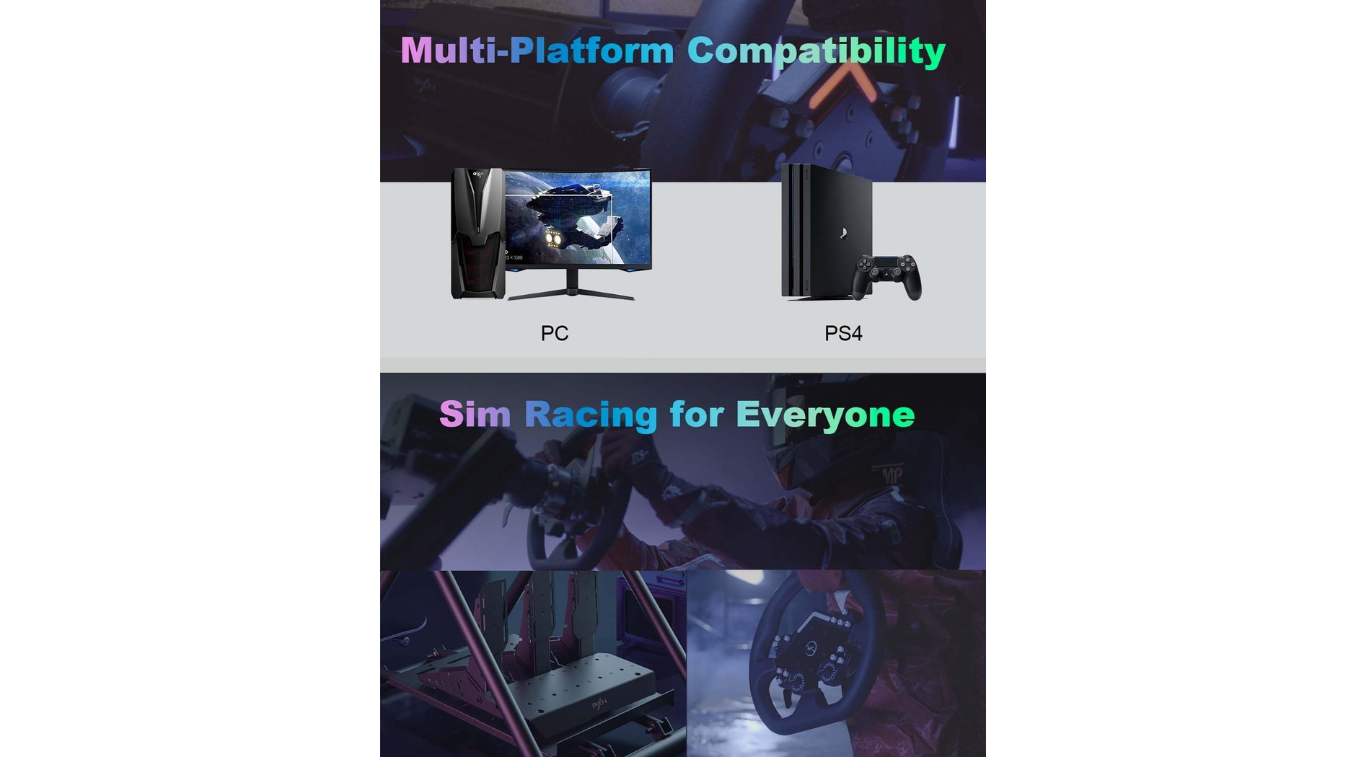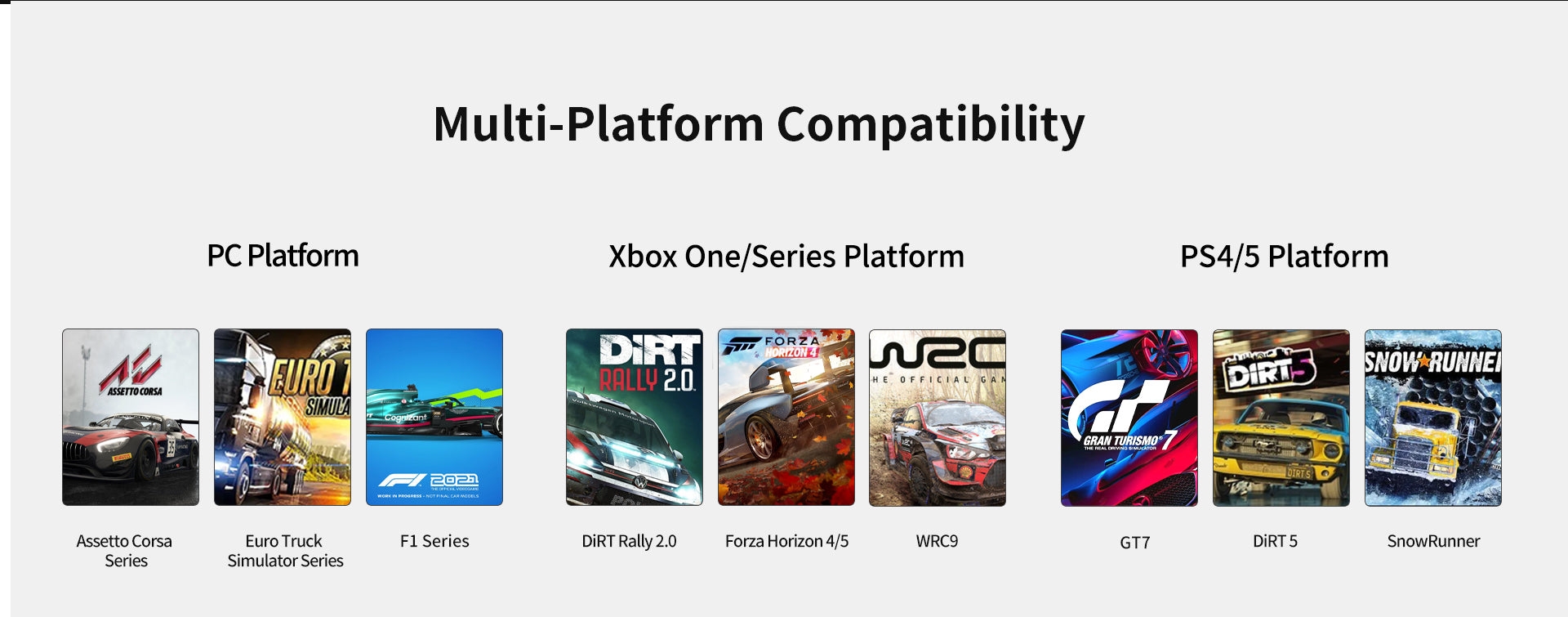PXN
PXN V12 Lite RGB Sim Racing Bundle FFB Wheel Base PD HM Pedal W DS Wheel Z9 Mount PC PS4 PS5 Xbox
PXN V12 Lite RGB Sim Racing Bundle FFB Wheel Base PD HM Pedal W DS Wheel Z9 Mount PC PS4 PS5 Xbox
Couldn't load pickup availability
Not sure which games are compatible? Check out our game list here →
Check your console compatibility →
PXN V12 Lite RGB Racing Simulator Gaming Bundle with PD HM Pedal, V12 DDL DD & Servo 6Nm FFB Wheel Base, W DS Steering Wheel and Z9 Desktop Mounting Bracket
PXN has a longstanding dedication to developing and producing game support equipment. The PXN V12 Lite steering wheel integrates cutting-edge game steering wheel technologies, such as Direct Drive Servo force feedback, multi-platform compatibility, Hall pedals, and Magnetic & Optical simulated Formula racing shift paddles, among others. These features are designed to cater to diverse customer needs and provide the ultimate gaming experience.
The PXN V12 Lite racing wheel offers an unparalleled racing experience and is compatible with PlayStation 4, Xbox One, Xbox Series X, Xbox Series S, and Windows systems. Its cross-compatibility with top racing games and consoles allows players to enjoy the driving pleasure brought by the steering wheel using their preferred control method.
Features:
W-DS Steering Wheel
- Premium Durable Microfiber Leather
- Racing Level QR Quick Release System
- Magnetic and Optical Sensing Shift Paddles
- Twenty Level Rotary Knobs
- 4-Way Menu Joystick
- Multi-color RGB Light
V12 DDL DD & 6Nm Servo FFB Wheel Base
- Intelligent Chip Control
- Zero-Delay Instant Connection
- 6Nm FFB Direct Drive Servo Motor
- 16-Bit Resolution Force Feedback
- Aviation-Grade Aluminum with Powerful Durability and Endurance
Z9 Desktop Mounting Bracket
- With the desktop clamps can support maximum 7cm thickness of the desktop use
- Multi-hole position can support different stand to transfer
- Side fixing with aluminum profile and angle code
- The angle of the stand panel can be adjustable
PD HM Heavyweight Pedals
- 3.8Kg All-Metal Pedals
- Hall Magnetic Sensors
- High-Precision Feedback
- Detachable and Adjustable Design
- Replaceable Spring and Damping Rubber Brake Module
Device Compatibily: PC(Windows), Xbox One&Series, PS4, PS5.
Games Compatibility
- PC(Windows): Assetto Corsa, Assetto Corsa Competizione, Assetto Corsa EVO, DiRT Rally 2.0 (Require replacing the force feedback files. Replacement method: Right-click on the game in the Steam library, select "Manage" - "Browse Local Files". In the game's local file path, locate and enter the "devices" folder under the input folder, then replace the device_defines file.), EA SPORTS WRC (Require replacing the force feedback files. Replacement method: Right-click on the game in the Steam library, select "Manage" - "Browse Local Files". In the game's local file path, locate and enter the "devices" folder under the input folder, then replace the device_defines file.), Euro Truck Simulator 2, American Truck Simulator, Forza Horizon 5 (Lock 60 fps), Forza Horizon 4 (for microsoft version only), Forza 7, Forza Motorsport, F1 24, F1 23, F1 22, F1 2021, F1 2020, DiRT 4 (Require replacing the force feedback files. Replacement method: Right-click on the game in the Steam library, select "Manage" - "Browse Local Files". In the game's local file path, locate and enter the "devices" folder under the input folder, then replace the device_defines file.), Project CARS 3, Project CARS 2, WRC 8, WRC 9, WRC 10, WRC Generations, MudRunner, City car driving, iracing, live for speed, automobilista, automobilista 2, rFactor 2, BeamNG.drive, RaceRoom Racing Experience, CarX Drift Racing, CarX Street, kartkraft, Kart Racing Pro, 18 Wheels of Steel, GRID (Require replacing the force feedback files. Replacement method: Right-click on the game in the Steam library, select "Manage" - "Browse Local Files". In the game's local file path, locate and enter the "devices" folder under the input folder, then replace the device_defines file.), GRID legends (Require replacing the force feedback files. Replacement method: Right-click on the game in the Steam library, select "Manage" - "Browse Local Files". In the game's local file path, locate and enter the "devices" folder under the input folder, then replace the device_defines file.), Test Drive Unlimited, Test Drive Unlimited 2, Le Mans UItimate, Rennsport, Copa Petrobras de Marcas, Le Mans Ultimate.
- Xbox one&series: Assetto Corsa (Require the use of the special steering wheel mode. Switching method: After the steering wheel successfully connects to the console, before entering the game, press and hold L3+R3 on the steering wheel for three seconds to enter the special mode. At this point, you can play the games marked in green.), Assetto Corsa Competizione (Require the use of the special steering wheel mode. Switching method: After the steering wheel successfully connects to the console, before entering the game, press and hold L3+R3 on the steering wheel for three seconds to enter the special mode. At this point, you can play the games marked in green.), DiRT Rally 2.0, EA SPORTS WRC, Forza Horizon 5, Forza Horizon 4, Forza 7, Forza Motorsport, F1 24 (Require the use of the special steering wheel mode. Switching method: After the steering wheel successfully connects to the console, before entering the game, press and hold L3+R3 on the steering wheel for three seconds to enter the special mode. At this point, you can play the games marked in green.), F1 23 (Require the use of the special steering wheel mode. Switching method: After the steering wheel successfully connects to the console, before entering the game, press and hold L3+R3 on the steering wheel for three seconds to enter the special mode. At this point, you can play the games marked in green.), F1 22, F1 2021, F1 2020, F1 2019, DIRT 5, Project CARS 3 (Require the use of the special steering wheel mode. Switching method: After the steering wheel successfully connects to the console, before entering the game, press and hold L3+R3 on the steering wheel for three seconds to enter the special mode. At this point, you can play the games marked in green.), Project CARS 2 (Require the use of the special steering wheel mode. Switching method: After the steering wheel successfully connects to the console, before entering the game, press and hold L3+R3 on the steering wheel for three seconds to enter the special mode. At this point, you can play the games marked in green.), WRC 7 (Require the use of the special steering wheel mode. Switching method: After the steering wheel successfully connects to the console, before entering the game, press and hold L3+R3 on the steering wheel for three seconds to enter the special mode. At this point, you can play the games marked in green.), WRC 9, WRC 10, WRC Generations, SnowRunner, CarX Drift Racing, GRID (Require the use of the special steering wheel mode. Switching method: After the steering wheel successfully connects to the console, before entering the game, press and hold L3+R3 on the steering wheel for three seconds to enter the special mode. At this point, you can play the games marked in green.), GRID legends (Require the use of the special steering wheel mode. Switching method: After the steering wheel successfully connects to the console, before entering the game, press and hold L3+R3 on the steering wheel for three seconds to enter the special mode. At this point, you can play the games marked in green.), Need For Speed:Unbound, The Crew 2, Dakar Desert Rally, OVERPASS
- PS4&PS5: Assetto Corsa, Assetto Corsa Competizione, DiRT Rally 2.0, EA SPORTS WRC, Forza Horizon 5 (PS5 only), F1 23, F1 22, F1 2021, F1 2020, F1 2019, F1 2018, DIRT 5, Project CARS 3, Project CARS 2, WRC 10, WRC Generations, Drive Club, NASCAR Heat 5, Need For Speed:Payback, Need For Speed:Heat, Gran Turismo 7, Gran Turismo Sport, The Crew Motorfest, The Crew 2, World of Outlaws, FIA European Truck Racing Championship, Monster Truck Championship
Share










Video